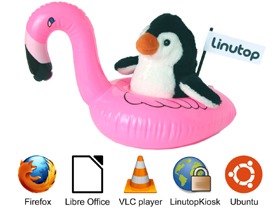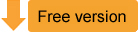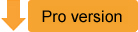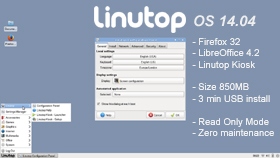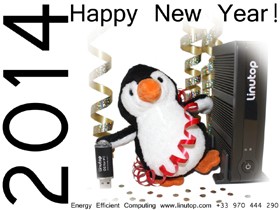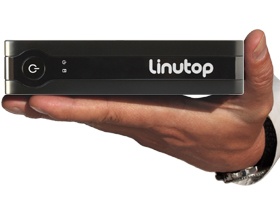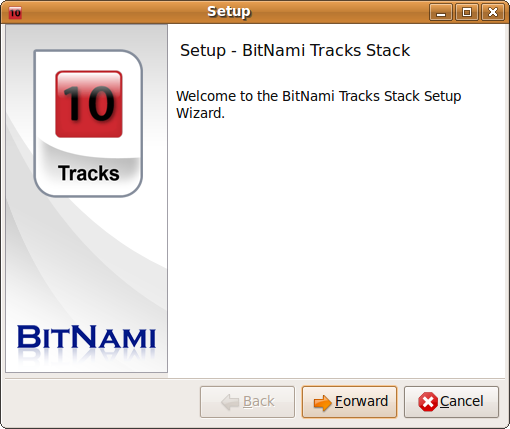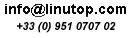|
Now available for PC and Raspberry Pi.
Linutop OS is designed with ‘XFCE’ classic graphical environment and Linux, providing the best security.
Ideal for a Professional use
-Digital signage (web page, video, image, pdf…)
-Internet Kiosk (for public secure access)
Select and configure your system in just a few clicks.
Try it now
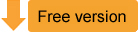 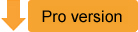
|
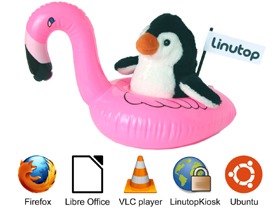
|
August 18th, 2017 - Tags: #raspberry pi, digital signage, Internet kiosk, Linux, pc
Posted in Digital Signage, English, Linutop, Linutop OS, Software | No Comments »
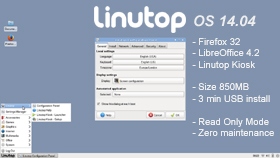 Linutop announced today the latest version of its Operating System 14.04 for PC and Intel NUC PC:
Linutop announced today the latest version of its Operating System 14.04 for PC and Intel NUC PC:
- Linutop OS is an optimized version of Ubuntu XFCE LTS 14.04 including up to date Linux drivers and major softwares VLC 2.1 , Firefox 32, Libre Office 4.2 in the smallest package (< 1GB)
- Linutop Security Lock: The system can be locked into read only mode, preventing alterations by viruses or other mishaps. Its ability to recover its initial state at each startup is key to minimizes maintenance costs.
- Linutop Kiosk software :
-Internet Kiosk: Allows users to configure their homepages in full screen with toolbar or not, setup black lists and white lists to control navigation.
-Display Kiosk: Allows users to configure a playlist of Images, Web Pages, URLs, Video, folders, PDF and sounds files with an intuitive interface, in order to display the media in full screen.
| Key Benefits |
Main usages |
- Lightweight : under 850 Mb
- Easy and fast install : under 3 minutes USB install
- Safe, user friendly and maintenance free
- Low minimum system requirements for installation on standard PC allowing to repurpose, recycle older systems
from older Asus such as Eee PC 4G to the latest Intel NUC
Bay trail (DE3815TYKHE internal Flash) .
|
- Internet Kiosk : Waiting room, hotel, office, hospital, school, and library, Public Internet Access…
- Digital Signage : Store, restaurant, advertising on point-of-sale display, vending machine, kiosk, museum, public transport, city hall, conference, trade show, exhibit…
- Multi purpose System : Library, school, shared office, business center, small office, factory…
|
For more information about Linutop’s operating system, click here.
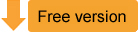
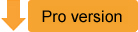
September 11th, 2014 - Tags: Linutop, Linux, mini PC, NUC
Posted in Digital Signage, English, Linutop, Linux, Press, Small PC | 3 Comments »

Linutop Kiosk is a powerful software to setup a:
- Secure Internet access Kiosk (HTML5)
- Digital signage system (jpg, pdf, mp3, mp4…)
- Multimedia player local or via linutop.tv Security and Privacy for Internet access ( Public access, kids, online catalogue)
This new version features a network remote control for smart phone, tablets or PC allowing: – Selection of a local playlist – Direct display a text message – To select a linutop.tv channel Linutop kiosk is light and can handle a large number of display and/or Internet access needs, with minimal power consumption.
Try Linutop OS Demo for Raspberry Pi.
March 20th, 2014 - Tags: #raspi, digital signage, Linux, raspberry
Posted in Digital Signage, English, Green IT, Linutop, Press, Video (english) | 2 Comments »
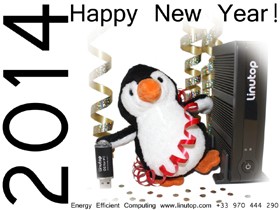
Paris, January 1st, 2014, 00.00am (Just in Time)
Happy New Year !!
Feliz Año Nuevo !!
Ein Gutes Neues Jahr !!
Bonne Année !!
Onnellista Uutta Vuotta !!
ukkig Nieuwjaar !!
Gott nytt år !!
Felice anno nuovo !!
Godt nytår !!
So, What’s New?
- Linutop OS 5 For Desktop PC, Secure Internet Access, Signage…Try it on your own PC!
- Linutop 5, linutop 2 Mini PCs fanless and energy efficient.
- Linutop Kiosk software for digital Signage and Secure Internet access in public location
- Linutop TV : New Digital Signage Service over the web
Save the snow for the penguin: use energy efficient computing solutions!
recycle an old PC with linutop OS (and save money)!
Linutop Team is wishing you a Happy Green Year 2014!
January 1st, 2014 - Tags: Green IT, Libre Office, Linutop OS, Linux, Press
Posted in Digital Signage, English, French, Green IT, Linutop, Small PC | No Comments »
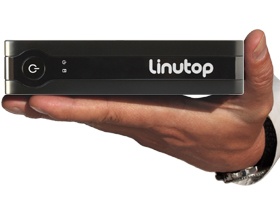
We’re happy to announce the new Linutop 5, Smaller, silent, energy efficient:
Perfect for secure Intenet acess or silent desktop.
- Silent (fanless )with no moving part
- Small ans light (602g 1.3lb)
- Energy efficient (<14w)
- Cost Efficient maintenance free with linutop lock.
- Can be mounted on the back of a screen (VESA)
- Room for 2”5 SATA internal hard disk with HD KIT
The new Linutop 5 is powered by Linutop OS 5 , lightweight and optimized Ubuntu distribution 12.04 LTS including Internet and display kiosks for professional uses available for download or on a USB key .
Boot time below 46 s.
The brochure and the quick userguide (pdf) .
The new Linutop 5 is available on Linutop Shop
December 3rd, 2013 - Tags: Energy Efficient PC, Internet kiosk, Linutop, Linux, mini PC, small PC
Posted in Digital Signage, English, Green IT, Linutop, Press, Small PC | No Comments »
Machines like Linutop can make a rather neat mini server which you can use to host virtually any application base on the LAMP stack (Linux/Apache/MySQL/PHP). The problem is that turning Linutop (or any machine for that matter) into an application server involves setting up the required servers (e.g., Apache and MySQL), manually modifying configuration files, and tweaking application settings. Fortunately, the BitNami service provides a more straightforward way to install a number of LAMP-based applications on your machine. BitNami offers so-called stacks — a preconfigured bundle containing a specific application, all the required components, and a graphical installer. A list of the available BitNami stacks includes MediaWiki, WordPress, phpBB, Joomla, Drupal, DokuWiki, and other popular Web-based applications. Installing a BitNami stack is as easy as it gets. Fetch the BitNami stack you want and run the downloaded .bin installer in the terminal. For example, if you downloaded the Tracks pack, you can start its installer using the following command:
./bitnami-tracks-x.x-x-linux-installer.bin
The installer then guides you through the setup process. At the end, the installer generates an uninstall script which you can use to easily remove the stack when necessary.
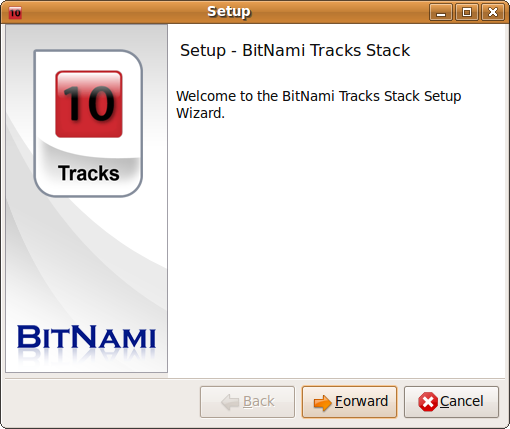
Once installed, you can start, stop, and restart the stack using the ctlscript.sh in the tracks-x.x-x directory, for example:
./ctlscript.sh start
./ctlscript.sh stop
./ctlscript.sh restart
You can access the running application by pointing your browser to http://localhost:8080/tracks/. Besides being easy to install and deploy, BitNami offers other advantages. Since each BitNami stack installs as a self-contained application, you can have multiple instances of the same stack installed on a single machine. The installed stack doesn’t affect other services running on the machine, so you can still run separate Apache or MySQL servers without interfering with the BitNami stack, provided they don’t attempt to run on the same ports.
December 10th, 2008 - Tags: apache, lamp, Linux, mysql, servers, webapps
Posted in English, Linux, Tips & Tutorials | 3 Comments »
I’ve heard that Linux is for geeks. Is that true?
Not at all. It might have been the case a decade ago, but today you’ll find many beginner-friendly Linux distributions. They use graphical desktop environments like KDE, Gnome, or Xfce that don’t require any particular skills beyond point-and-click. In fact, there is even a book with that title.
Linux distributions, KDE, Gnome, Xfce? I’m confused!
OK, let’s start from the very beginning. Linux is an operating system that manages your hardware and allows you to perform basic operations using the bundled tools. The base system is too technical for most users, so on top of it often sits a so-called graphical desktop environment that shields you from the complexity of the underlying system. The most popular graphical desktop environments include KDE, Gnome, and Xfce. Installing the Linux system on your machine, then adding a desktop environment, and finally installing the applications you need sounds like a laborious and time consuming process. Fortunately, you can get everything you need in one neat package called a Linux distribution. A typical Linux distribution (or distro) comes with one or several graphical desktop environments, a user friendly-installer, and a collection of utilities that can help you to configure your system. Often a Linux distro uses a specific graphical desktop environment as its default. For example, Ubuntu prefers Gnome, while Mandriva favors KDE. Virtually every Linux distribution comes with configuration tools that can help you to set up your computer. Using them, you can tweak your desktop’s appearance, connect to a printer, configure a network connection, etc. Moreover, any distro worth its salt comes with an assortment of applications, so you can use your computer for pretty much any task — from browsing the Web to editing your photos — right out of the box.
Read the rest of this entry »
December 5th, 2008 - Tags: beginners, Linux
Posted in English, Linux, Tips & Tutorials | 2 Comments »