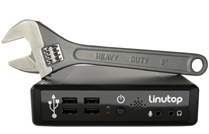Tutorials/BootScripts
From LinutopWiki
Version 1.1.5
Contents |
Custom boot scripts
The Linutop OS boot is handled by lrd (fork of casper), a set of scripts which customize a standard debian based OS to make it run as a live CD. Everything is done using the kernel initrd.
The last script run by lrd will run all the shell scripts found in the casper-local directory on the first partition of the system (This directory doesn't exist by default, you need top create it if you want to use custom scripts).
Those scripts act on what will become the "real" system. So when writing scripts, keep the following in mind:
- the final system is mounted on /root, so you might need to chroot in this folder to perform certain actions (apt-get install'ing softwares for instance)
- all the mounts have been performed already. If you boot in the default mode, /root/home/linutop already exists, so you can add/remove data in the user dir
- the USB stick (or internal flash) is mounted on /root/cdrom
Simple examples
Install a package
#!/bin/sh chroot /root apt-get install gftp exit 0
Load a kernel module
#!/bin/sh insmod /root/cdrom/mymodule.ko exit 0
Modify a file
#!/bin/sh INTERFACES="/root/etc/network/interfaces" cat >$INTERFACES <<EOF auto eth0 iface eth0 inet static address 192.168.0.18 netmask 255.255.255.0 gateway 192.168.0.250 EOF
Use an external drive as /home
This will only work on Linutop 2 due to BIOS limitation on Linutop 1. Make sure to first boot from the internal drive (hdd0) in the BIOS settings.
Change the device ID and filesystem to fit your needs.
#!/bin/sh mount -t ext3 /dev/sda1 /root/home if [ ! -d /root/home/linutop ]; then cp -R /root/etc/skel /root/home/linutop chown -R 1000:1000 /root/home/linutop fi exit 0