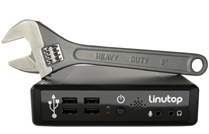Tutorials/VLC
From LinutopWiki
Streaming
VLC can be used to broadcast a stream (audio, video) on the network. This can be set up in a few steps, using the wizard.
- Select the wizard in the File menu
- Select "Stream to network" and click "Next"
- You can choose the source of your stream in the next dialog. It can be everything that VLC can read (video, audio, DVB stream, playlist...)
- Valid your choice and click "Next"
- Now select the streaming type. We will use http in our example, to allow multiple connections. Let the Destination entry box empty. As mentionned in the description, the stream will be available from over computers of the network as "http://linutop.I.P.address:8080'". If you know what you're doing you can obviously change this setting.
- Valid you choice ("Next" button)
- The stream will have to be modified. We recommend the use of the MPEG TS option.
- Click "Next" on this dialog, and "Finish" on the next one, VLC is now streaming your selection.
DVB-T (TNT)
The Linutop OS inludes a simple scanner of DVB-T channels. It will generate a file called 'channels.conf' and run it using VLC.
To run the scanner, start a Terminal an type:
scandvbt
Once VLC has started, you can edit and save the list of channels as a standard playlist.
More on TV on linux: http://linuxtv.org/
FAQ
- How do I know my IP address (local network)?
- You can use the command 'ifconfig' in a Terminal.
- How do I know my IP address (public)?
- You need to use web services such as http://whatismyip.org .