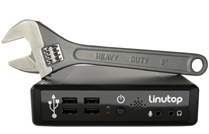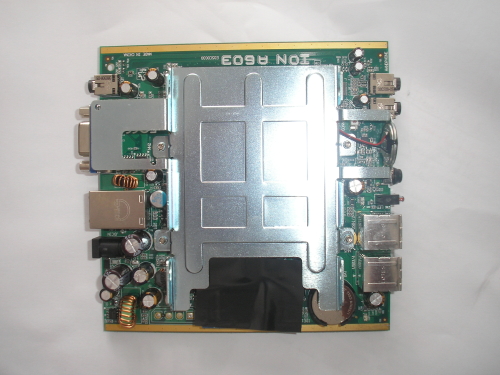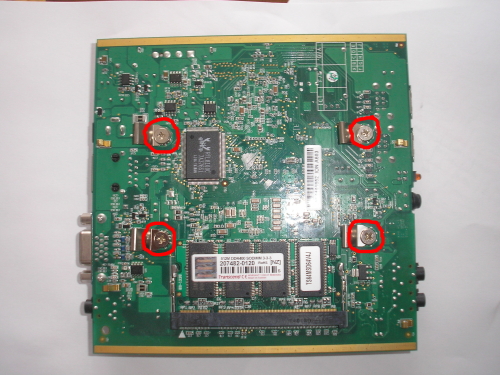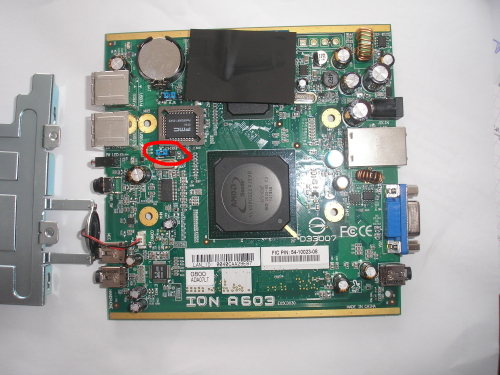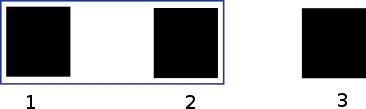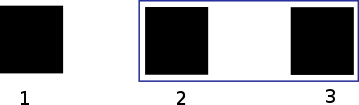Tutorials/Autoboot
From LinutopWiki
This page describes how to let the Linutop boot without pressing the power button (in case of power outage for instance).
Linutop 3
The BIOS can handle this feature. To enable it:
- Press the 'escape' key while booting
- In the BIOS menu select 'Power Management Setup'
- Set the 'Ac Loss Auto Restart' value to 'On' (select the line with the arrow keys, press enter to select a new value)
Linutop 2
To enable autoboot, you have to switch the J7 jumper on the motherboard of the Linutop 2. To do so, unscrew the two screws at the back of Linutop and remove the back of the Linutop. Now, you have to carefully slide the motherboard out of the metallic box, this can take a long time !
Once you are done, you will need to remove the metallic cap which protects the mother board (see picture).
To do so you need to remove 4 screws at the back of the motherboard (circled in red):
Now, you will be able to access to the J7 jumper which is circled in red on the picture:
This jumper can have two positions, which are described by those two pictures. The blue represents the jumper and the dark squares represent its support.
Normal boot
Autoboot
By default, the jumper is in the "normal boot" position, you need to carefully unplug it and plug it in the autoboot position.
Finally, you have to assemble the different parts as they were when you first opened the Linutop 2.