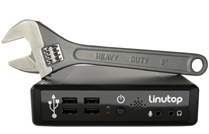Tutorials/Usplash
From LinutopWiki
!!!!!!!!!!!!!!!!!!!!!!!!!!!!!!!!!!!!!!!!!!!!!!!!!!!!!!!!!!!!
!!! Attention!!! - This does not work for Linutop OS 3.0 !!!
!!! it will crash your installation of OS 3.x !!!!!!!!!!!!!!
!!!!!!!!!!!!!!!!!!!!!!!!!!!!!!!!!!!!!!!!!!!!!!!!!!!!!!!!!!!!
Modifying the usplash theme requires a bit of tweaking. It needs a compilation of C sources.
First you need to install a few things:
- add the linutop source repository:
sudo su # be root echo "deb-src http://archive.linutop.eu/linutop 2-2-2 main" >> /etc/apt/sources.list apt-get update
- install the splash build dependencies and a few tools
apt-get build-dep linutop-artwork apt-get install fakeroot devscripts
Then get the sources:
exit # go back as simple user apt-get source linutop-artwork cd linutop-artwork-*/usplash
The background image and throbber images need to be 256 colors indexed .pngs. The colormap index is used in the usplash-theme-linutop.c file to define the colors.
Once you've updated the images and the .c file, build the .deb and install it:
cd .. # sources root debuild -us -uc sudo debi
Now a new initramfs has been generated, copy it in /cdrom:
sudo cp /boot/initrd.img-$(uname -r) /boot/initrd.gz