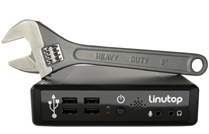Tutorials/Mount a hard disk
From LinutopWiki
Mount a Hard disk
Replace the flash memory by a hard disk is very simple.
You need a 2.5 inch (laptop - notebook) IDE 44 pins hard disk and a mini IDE cable (about 14 cm long, 40 pin for the linutop end and 44 pin for the IDE disk end) and of course a Linutop. Make sure the cable is not for a slave disk (i.e. with pin 28 plugged) as it will not fit into the Linutop circuit board.
Remove the two screws at the back of the Linutop. Gently take the back of the Linutop. Gently slice the mainboard out of the metallic box.
Remove the flash memory
Before you plug in the IDE cable make sure you know where pin 1 is on the motherboard as well as on the hard disk (red side of the cable is mounted on pin 1).
Place the hard disk and screw all the parts together.
Boot the Linutop from a Backup USB disk and write the backup from the USB disk to the new hard disk (hda).
--JGR.bz 19:40, 18 October 2008 (CEST)