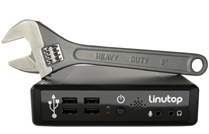Tutorials/NewImage
From LinutopWiki
Upgrading a system to a new version is easy.
Contents |
Build a new OS V4 key from your Linutop
On a Linutop OS V3
- plug in a key (minimum 1G)
- download and execute the installation script (you need to be connected to internet of course):
wget http://www.linutop.com/index.en.html sudo bash install-lusmv4.sh sudo lusm-web4 4
- reboot with the new USB key plugged in.
On a Linutop OS V4
- plug in a key (minimum 1G)
- execute the installation script:
sudo lusm-web 4
- reboot with the new USB key plugged in.
Flashing the hard drive
The solutions proposed here will erase the internal memory; backup your data first.
To flash the internal memory, you need to boot on an USB key (see previous paragraph). On the booted system you can use the Backup/Restore tool to copy the OS on the internal disk.