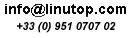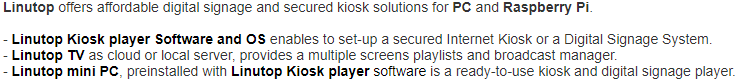

|
|
|
|
|||||||||||||||||||||||||||||||||||||||||||||
How to choose a digital signage software ?What are the key points to check on how to choose a digital signage software ?
Digital signage solutions comparison for Raspberry Pi
What types of documents / formats can be displayed on a digital signage software?With the use of a digital signage software, you can display different contents on a screen, including images, videos (locally or via Internet), a web page, or a clock. This can save a lot of time on a daily basis for the person who manages the content of your screens. It is essential to know from the start what file formats you want to use in order to choose the most suitable solution. How to use a digital signage software ?Digital signage is based on three elements:
If you have never used digital signage software or if you are not 100% sure of your choice, we advise you to use the free version before committing yourself. Unlike some solutions, others are difficult to master. That's why it's better to download the demo of the product first to get an idea if the product meets your expectations or not. Can we configure the sleep of a screen at a specific time with a digital signage software?Time of use is an important criteria. In your store, it is important to have the possibility of setting your screens so that they are only lit during your opening hours and these can vary depending on the days of the week. The management of the display screen is automated and goes to sleep according to your personal needs. This saves electricity and extends the life of the display screen. Therefore, if you have this need to configure the sleep mode, you should choose a software that offers you the possibility to do so. Is multiple screens control important on how to choose a digital signage software ?As a company, if you have several points of sale, it is wise to use a software that provides the possibility to manage several screens distributed in different locations. The system will then centralize, via a network, the management of several screens on a single account to facilitate the management for the user. What do I need to setup a digital signage?
What is an easy to use digital signage software ?Once the installation is done by a technical team, it is up to you to use the software. It is therefore better to make sure from the beginning that the solution is easy to use. You must take into account the fact that you will be using it frequently, the software must be intuitive and accessible to all. Ease of use, clean design and ergonomics are what you need to remember! Can I try for free to help on how to choose a digital signage software ?Try digital signage for raspberry pi Try digital signage player Try free digital signage for raspberry pi Try free digital signage Try free digital signage player Try free digital signage software Or Download now linutop OS to get an idea of our service before buying. |

 The type of documents to display
The type of documents to display