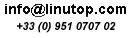Manage Your Personal Data with Pygmynote
If you are looking for a simple tool for keeping tabs on your personal data, consider Pygmynote. This lightweight personal data manager is designed specifically for machines with limited system resources, so it runs lightning fast on netbooks and Linutops.
Pygmynote uses the embedded SQLite database engine to store the data in a local database. To make Pygmynote work on your machine, you have to install Python and the python-pysqlite2 package. Once you’ve done that, you can launch Pygmynote using the python pygmynote.py command.
To manage your data, Pygmynote uses a few easy-to-remember commands. For example, the i command allows you to insert a new record. To list all records in the database, you can use the a command, while the td command shows all records containing the current date in the tags field. The latter allows you to quickly view a list of tasks and events scheduled for today. You can also use Pygmynote to store links which you can open in the default browser using the url command.
Pygmynote can also manage email reminders thanks to the eml command which fetches emails containing a specific keyword (e.g., “Pygmynote” or “Reminder”). You can specify the desired keyword and email account settings in the IMAP connection settings section of the pygmynote.py script.