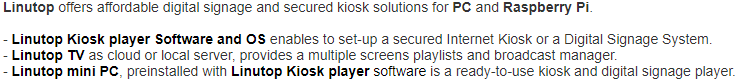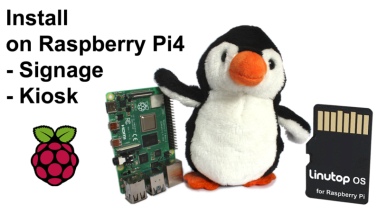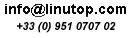|
|||
Raspberry Pi kiosk mode
The Raspberry Pi kiosk mode is a great solution to setup for low maintenance Internet access or dedicated application. For visitors in a public place or customers in shops in libraries, it can help easily find a book. Internet terminal can thus be a great solution in order to allow your customers or visitors to know much more about your products or services. What are the important features of a Raspberry Pi kiosk mode ?- Auto-started kiosk mode when the raspberry pi is powered on. - Sercurity feature to lock the Raspbery pi configuration. - Full screen display of the web page - Pre-configured web link or dedicated application - Timer to come back on the first page if the Kiosk is not used. How to create a Raspberry Pi kiosk mode?Two solutions are available :
Linutop is convinced of the added value of web kiosks for any shop or public service and this is one of the main reasons for developing Linutop Kiosk. With this software, any computer can become a Internet kiosk regardless of its location: hotel lobby, waiting room, administrative offices... The large number of users will not affect the efficiency of this terminal. In addition, the installation safety is assured by password locking. Linutop Kiosk is a web kiosk solution with plenty of features. Combine new technology to environment protection, this is what Linutop offers through its nettops of the new era. These energy efficient Raspberry Pi kiosk mode is practical, robust, quiet, easy to setup and ready to use in few cliks. |