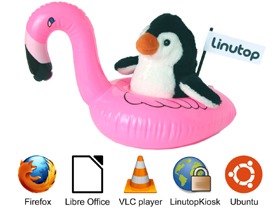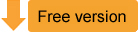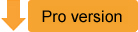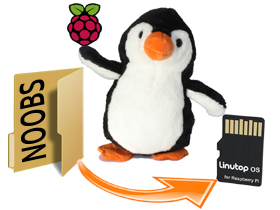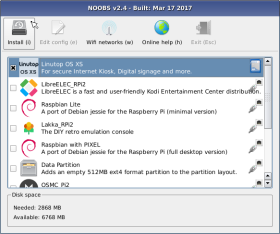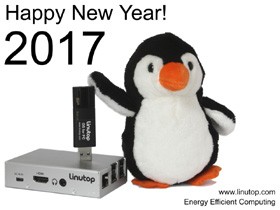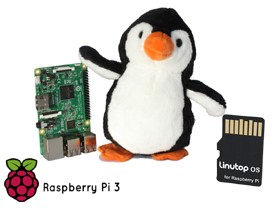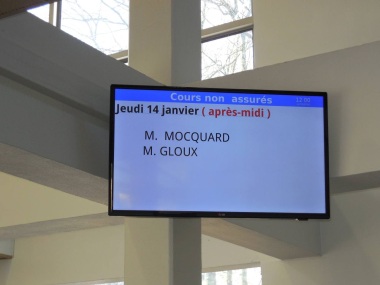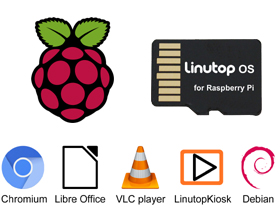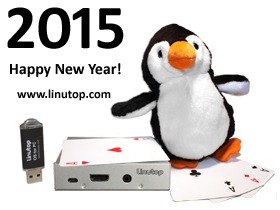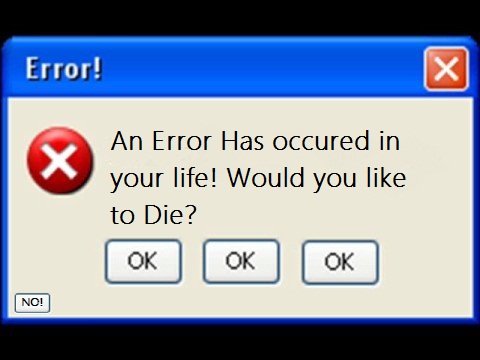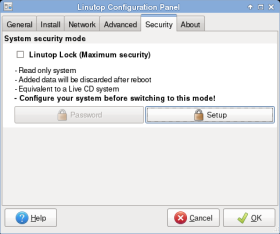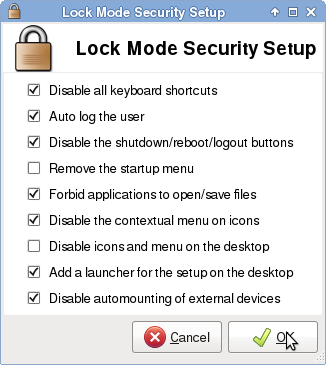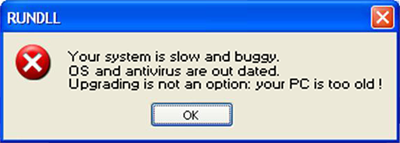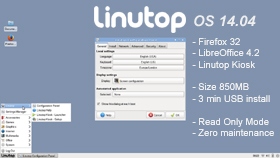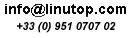|
Now available for PC and Raspberry Pi.
Linutop OS is designed with ‘XFCE’ classic graphical environment and Linux, providing the best security.
Ideal for a Professional use
-Digital signage (web page, video, image, pdf…)
-Internet Kiosk (for public secure access)
Select and configure your system in just a few clicks.
Try it now
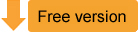 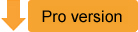
|
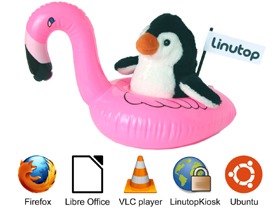
|
August 18th, 2017 - Tags: #raspberry pi, digital signage, Internet kiosk, Linux, pc
Posted in Digital Signage, English, Linutop, Linutop OS, Software | No Comments »
|
The National Office of Chambord called out Aplus Système Automation company to set up a digital signage system based on Linutop.tv technology in order to manage all the screens.
This digital display enables to highlight museum exhibitions and cultural gatherings, now and then, as much as guiding and advising visitors.
The benefits of the Linutop.tv solution :
- Quick & Easy to set-up
- Customizable, many editabletemplates
- Economic, programm the extinction of the screens
- Secured, available in Cloud or Local mode
- Multi-Platform, available for PC and Raspberry PI
This project offers all the Digital flexibility to Chambord Castle’s communication.
|

Chambord Castle
 Vision Plus Totem powered by Linutop.tv Vision Plus Totem powered by Linutop.tv
|
June 13th, 2017 - Tags: #raspberry pi, digital signage, museum
Posted in Case Studies, Digital Signage, English, Linutop | No Comments »
|
Linutop OS XS can convert any Raspberry Pi into a secured Internet access point or Digital Signage system.
Noobs (New Out Of Box Software) allows an installation with a simple file copy on a micro SD Card.
Noobs is the easiest and fastest way to install an Operating System on a Raspberry Pi.
Benefits
- ready to use and Quick to configure
- Hardware acceleration for VLC
- Security and Privacy
- Maintenance Cost
- Boot Time < 30 seconds
Software for Digital Signage enables to Broadcast different media in full screen: image, PDF, URL link, web page, HD video and music, from a file, the Network or Linutop.tv (Cloud).
Kiosk designed to configure a sucured Internet access point in few clicks: with or without toolbar, with or without white/black list of websites.
Compatibility Raspberry Pi Zero, A, B, B+, 2 and 3 .
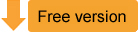 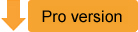
|
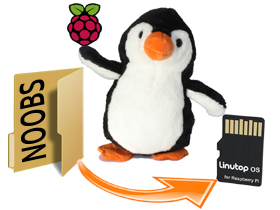
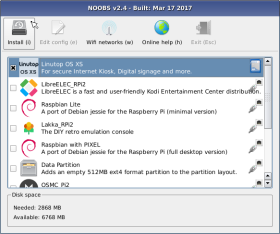
Noobs Installation Screen
|
May 30th, 2017 - Posted in #raspberry pi, English, Linutop, Software | No Comments »
at IT-Partners Trade show
Linutop digital signage software was demonstrated on the New NEC Screen VXX Serie providing a stylish fully integrated signage solution.
The new NEC screen can accomodate the Raspberry Pi Compute module and linutop OS with Linutop Kiosk signage solution. providing in one screen a fully integrated digital signage solution.
Digital Signage solution:
NEC screen + PI Module + linutop OS and Kiosk
Benefits are:
- All is integrated
- Felxible (Linutop.TV cloud or on premises server)
- Integrated web remote for one screen
Try it now!
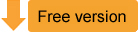 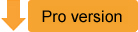
|

|
March 8th, 2017 - Posted in English, Linutop | No Comments »

L’événement leader du channel IT, Télécoms & Audiovisuel
Disney Events Arena-Ventury 1 Avenue Paul Seramy
Disney Village 77777 Marne la vallée
Mercredi 8 janvier : 9H – 18h
Jeudi 9 janvier : 9h – 18h
Venez découvrir nos nouveautés :
- Linutop OS sur écran NEC
- Linutop Kiosk pour Raspberry Pi
- Linutop.tv : Affichage en Serveur privé ou Cloud
Retrouvez nous sur le stand NEC C11
(Obtenez votre badge gratuitement)
March 7th, 2017 - Posted in English | No Comments »

International museums and cultural tourism trade show.
at Docks – Cité de la mode et du design 34 quai d’Austerlitz, 75013 Paris
Opening hours:
10th January 9:30 am to 6:30 pm
11th January 9:30 am to 8 pm
12th January 9:30 am to 6 pm
Linutop will be happy to introduce you to : :
- Linutop OS sur Raspberry Pi 3
- Linutop mini PCs
- Linutop.tv: Signage on Private or Cloud Server
booth D12
(Get a free badge)
January 10th, 2017 - Posted in English, Linutop | No Comments »
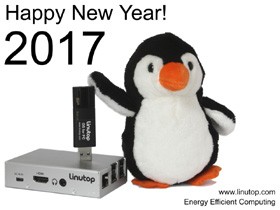
Paris, January 1st, 2017, 00.00am (Just in Time)
Happy New Year !!
Feliz Año Nuevo !!
Ein Gutes Neues Jahr !!
Bonne Année !!
Onnellista Uutta Vuotta !!
ukkig Nieuwjaar !!
Gott nytt år !!
Felice anno nuovo !!
Godt nytår !!
☺ !!
So, What’s New?
- Linutop XS : Ultra Mini Computer fanless and energy efficient (<3 Watts), (8 GB) ready to use.
- Linutop 5 : Mini PCs fanless and energy efficient.
- Linutop OS : For any PC or Raspberry Pi, Secure Internet Access, Digital Signage & more…Try it Now!
- Linutop Kiosk : Software for Digital Signage and/or Secure Internet access in public location.
- Linutop TV : New Digital Signage Service over the web or as a Private server on your network.
Save the snow for the penguin: use energy efficient computing solutions!
recycle an old PC or Raspberry Pi with linutop OS (and save money)!
Linutop Team is wishing you a Happy Green Year 2017 !
January 1st, 2017 - Tags: #raspberry pi, Internet kiosk, Linux OS
Posted in Digital Signage, English, French, Green IT, Linux | No Comments »

Paris Open Source Summit, 16th and 17th November 2016
Exhibition and conferences – DOCK PULLMANN
Opening hours:
16th November 8.30 am to 7 pm
17th November 9 am to 6 pm
Linutop will be happy to introduce you to :
- Linutop OS available on Raspberry Pi 3
- New Products : Linutop XS, Linutop 5
- Private or Cloud Server with Linutop TV
Linutop Booth D12
(Get a free badge)
November 8th, 2016 - Posted in English | No Comments »
| Linutop Operating System is now available for Raspberry Pi 3.
Available as a download or an SD memory card.
Linutop OS is based on Raspbian Jessie with ‘XFCE’ classic graphical environnement. It is supplied with the main Linux software.
Ideal for a Professional use
-Digital signage (web page, video, pdf…)
-Internet Kiosk (for public secure access)
-Embedded system (car, plane, boat )
-Dedicated use: probe, monitoring …
Benefits
- Ready to use
- Kiosk Software for Secure access or Display
- Hardware Acceleration for VLC
- Security and privacy
- Boot Time < 30 secondes
Compatibility: Raspberry Pi Zero, A, B, B+, 2 and 3.
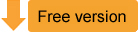 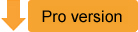
|
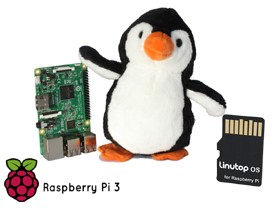

as a download or an SD
|
October 10th, 2016 - Posted in English, Linutop OS, Linux | No Comments »
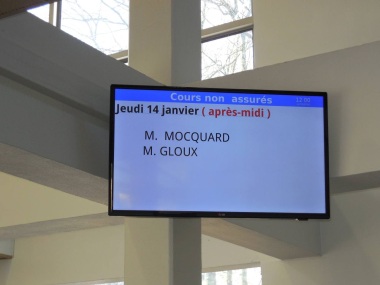
Paris, 17 february, 17.00pm
In this case, Hennebont Victor Hugo college is using Linutop solutions
Digital signed is designed with Raspberry Pi using linutop OS XS (5 screens) connected to a Linutop TV private serveur .
It allows to broadcast school informations and students creations, like videos or pictures.
Linutop TV enables playlist edition for each screen:
- the message (webpage), picture, video or pdf
- the display location
- the display timing
- the screen switch off
Linutop TV private server is hosted in a VM (Virtual Machine) from the school. The solution has been installed by download, using the available equipment on site.
This software solution is very affordable, also Raspberry Pi minimise power consumption and it continue to display the informations even if the networck is down.
Linutop OS demo available below, allows you to access simply and rapidly to a Digital Signage solution thanks to “Linutop Kiosk” software.
Try Linutop OS Demo for PC or raspberry pi.
March 17th, 2016 - Posted in Case Studies, English, Linutop OS | No Comments »

Paris, January 1st, 2016, 00.00am (Just in Time)
Happy New Year !!
Feliz Año Nuevo !!
Ein Gutes Neues Jahr !!
Bonne Année !!
Onnellista Uutta Vuotta !!
ukkig Nieuwjaar !!
Gott nytt år !!
Felice anno nuovo !!
Godt nytår !!
☺ !!
So, What’s New?
- Linutop XS : Ultra Mini Computer fanless and energy efficient (<3 Watts), (8 GB) ready to use.
- Linutop 5 : Mini PCs fanless and energy efficient.
- Linutop OS : For any PC or Raspberry Pi, Secure Internet Access, Digital Signage & more…Try it Now!
- Linutop Kiosk : Software for Digital Signage and/or Secure Internet access in public location.
- Linutop TV : New Digital Signage Service over the web or as a Private server on your network.
Save the snow for the penguin: use energy efficient computing solutions!
recycle an old PC or Raspberry Pi with linutop OS (and save money)!
Linutop Team is wishing you a Happy Green Year 2016 !
March 1st, 2016 - Posted in English, French | No Comments »
| Linutop Operating System is available for Raspberry Pi. Available as a download or an SD memory card.
Linutop OS is based on Raspbian with ‘XFCE’ classic graphical environnement. It is supplied with the main Linux software.
Ideal for a Professional use:
-Digital signage (web page, video, pdf…)
-Internet Kiosk (for public secure access)
-Embedded system (car, plane, boat )
-Dedicated use: probe, monitoring …
Benefits:
- Ready to use
- Quick to configure
- Graphical configuration Panel
- Kiosk Software for Secure access or Display
- Hardware Acceleration for VLC
- Security and privacy
- Boot Time < 30 secondes
Compatibility: Raspberry Pi B, B+ and 2.
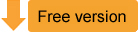 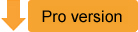
|
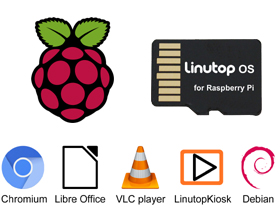
Ready to use software

Configuration Panel
|
September 23rd, 2015 - Tags: #raspberry pi, #raspi, Linutop OS
Posted in Digital Signage, English, Green IT, Linutop OS, Small PC | 7 Comments »
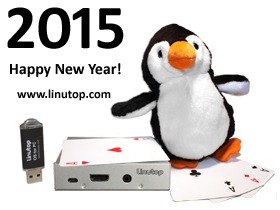
Paris, January 1st, 2015, 00.00am (Just in Time)
Happy New Year !!
Feliz Año Nuevo !!
Ein Gutes Neues Jahr !!
Bonne Année !!
Onnellista Uutta Vuotta !!
ukkig Nieuwjaar !!
Gott nytt år !!
Felice anno nuovo !!
Godt nytår !!
So, What’s New?
- Linutop XS Ultra Mini Computer fanless and energy efficient (3 Watts), ready to use.
- Linutop OS 14.04 For Desktop PC, Secure Internet Access, Signage…Try it on your own PC!
- Linutop 5 Mini PCs fanless and energy efficient.
- Linutop Kiosk software for digital Signage and Secure Internet access in public location
- Linutop TV : New Digital Signage Service over the web
Save the snow for the penguin: use energy efficient computing solutions!
recycle an old PC with linutop OS (and save money)!
Linutop Team is wishing you a Happy Green Year 2015!
January 1st, 2015 - Tags: digital signage, Green IT, mini PC linutop
Posted in English, French, Green IT, Linutop, Linutop OS, Small PC | No Comments »

Seattle, 04 November, 14.00pm
Seattle’s Third Avenue bus stops are among the busiest in the region: one bus stop may serve up to 15 bus lines and can average up to 4000 boardings on a typical weekday.
In order to provide users with a better service, Seattle DOT is deploying a variety of real time transit information around the city.
Local businesses and organizations on Third Avenue have contributed in making the deployment of Linutop systems very simple by hosting the power efficient PCs along with the 40” LCD monitors in their windows.
Click here for the complete Seattle DOT article.
Linutop OS demo available below, allows you to create very easily a Digital Signage solution thanks to “Linutop Kiosk” software.
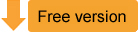
November 14th, 2014 - Tags: digital signage, small PC
Posted in Case Studies, Digital Signage, English, Linutop | No Comments »
city hall, library, sports complex, association, institution, party hall, theater, exhibition center, cultural center, museums, department of transportation

MAINTENANCE FREE COMPUTER
|
USE CASES
- Shared desktop or laptop
- Computer room
BENEFITS
- Optimal use of your hardware
- Provide access to a computer to more people
- Classical user interface with Start menu
- Office software compatible Microsoft Office Suite |


Maintenance Free Computer |
INTERNET KIOSK
|
USE CASES
- Waiting hall in public spaces
- Schools
- Associations
- Libraries/Retail: limiting the navigation to an online catalog of items
BENEFITS
- Quick setup
- Easy and flexible configuration
- Secure: the lock mode allows to always recover the initial state
- No maintenance |

Internet Kiosk |
DIGITAL SIGNAGE
|
USE CASES
- General information about opening times, events
- Promote an upcoming event by providing specific information
- Wayfinding in large venue, tradeshow
- Provide real time status information at transportation hubs
- Wayfinding in large venue or event
BENEFITS
- Cost effective: Simple and fast to setup, energy efficient
- Online editing made simple: edit from any browser
- Automated broadcast: 24/24 – 7/7
- Displays even offline
- Compatibility: Linutop computers or PC with Linutop OS |



Digital signage |
November 11th, 2014 - Posted in English, Tips & Tutorials | No Comments »
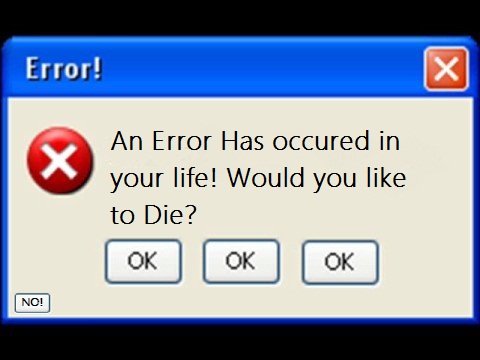
Your system is slow and buggy.
You do not have enough system resources to upgrade.
Do you want to continue at current level of frustration and low productivity ?
Linutop OS is an alternative to give your PC a second life!
This turnkey solution allows everyone in corporations, associations or individual consumers to recycle, repurpose an older PC without any risk.
TEST FOR FREE
- Download the software image
- Burn on a CD or USK key
- Set your BIOS to boot from the appropriate device (CD or USB)
–> The system is now running in the system’s RAM and the user may
1- set keyboard and screen properties (Linutop –> Configuration Panel –> General settings)
2- automatic connection to the network (use network icon in system tray for WIFI)
Ready to use the system !
Most Linutop OS features are available in the demo version, the full version allows to save configuration settings.
Linutop Lock switches the system in Read Only mode, the highest possible security.
Used today for desktops in public spaces, such as schools, libraries, associations, etc.
Despite being heavily used by many different users,
these systems remain fast and clean, day after day.
TRULY MAINTENANCE FREE
Try Now
November 4th, 2014 - Posted in English | No Comments »
Linutop OS: An alternative to give a second life to your PC!
Linutop OS is a turnkey solution allows everyone in corporations, associations or individual consumers to recycle, repurpose an older PC without any risk.
TEST FOR FREE
- Download the software image
- Burn on a CD or USK key
- Set your BIOS to boot from the appropriate device (CD or USB)
–> The system is now running in the system’s RAM and the user may
1- set keyboard and screen properties (Linutop –> Configuration Panel –> General settings)
2- automatic connection to the network (use network icon in system tray for WIFI)
Ready to use the system !
Most Linutop OS features are available in the demo version, the full version allows to save configuration settings.
Linutop Lock switches the system in Read Only mode, the highest possible security.
Used today for desktops in public spaces, such as schools, libraries, associations, etc.
Despite being heavily used by many different users, these systems remain fast and clean, day after day.
TRULY MAINTENANCE FREE
October 11th, 2014 - Tags: fix my old PC, slow PC, slow windows, xp replacement
Posted in English, Linutop OS, Tips & Tutorials | No Comments »
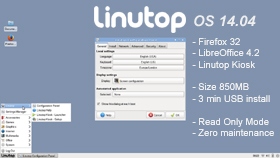 Linutop announced today the latest version of its Operating System 14.04 for PC and Intel NUC PC:
Linutop announced today the latest version of its Operating System 14.04 for PC and Intel NUC PC:
- Linutop OS is an optimized version of Ubuntu XFCE LTS 14.04 including up to date Linux drivers and major softwares VLC 2.1 , Firefox 32, Libre Office 4.2 in the smallest package (< 1GB)
- Linutop Security Lock: The system can be locked into read only mode, preventing alterations by viruses or other mishaps. Its ability to recover its initial state at each startup is key to minimizes maintenance costs.
- Linutop Kiosk software :
-Internet Kiosk: Allows users to configure their homepages in full screen with toolbar or not, setup black lists and white lists to control navigation.
-Display Kiosk: Allows users to configure a playlist of Images, Web Pages, URLs, Video, folders, PDF and sounds files with an intuitive interface, in order to display the media in full screen.
| Key Benefits |
Main usages |
- Lightweight : under 850 Mb
- Easy and fast install : under 3 minutes USB install
- Safe, user friendly and maintenance free
- Low minimum system requirements for installation on standard PC allowing to repurpose, recycle older systems
from older Asus such as Eee PC 4G to the latest Intel NUC
Bay trail (DE3815TYKHE internal Flash) .
|
- Internet Kiosk : Waiting room, hotel, office, hospital, school, and library, Public Internet Access…
- Digital Signage : Store, restaurant, advertising on point-of-sale display, vending machine, kiosk, museum, public transport, city hall, conference, trade show, exhibit…
- Multi purpose System : Library, school, shared office, business center, small office, factory…
|
For more information about Linutop’s operating system, click here.
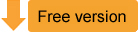
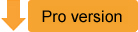
September 11th, 2014 - Tags: Linutop, Linux, mini PC, NUC
Posted in Digital Signage, English, Linutop, Linux, Press, Small PC | 3 Comments »