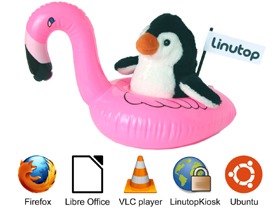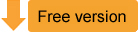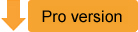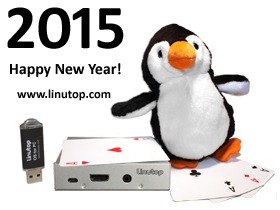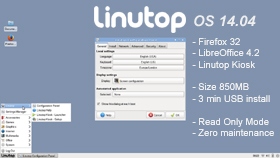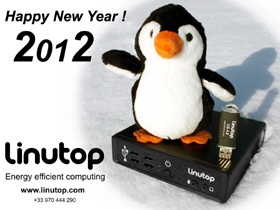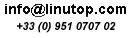|
Now available for PC and Raspberry Pi.
Linutop OS is designed with ‘XFCE’ classic graphical environment and Linux, providing the best security.
Ideal for a Professional use
-Digital signage (web page, video, image, pdf…)
-Internet Kiosk (for public secure access)
Select and configure your system in just a few clicks.
Try it now
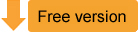 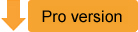
|
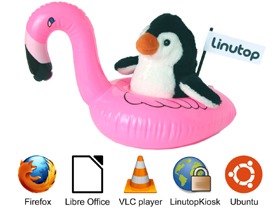
|
August 18th, 2017 - Tags: #raspberry pi, digital signage, Internet kiosk, Linux, pc
Posted in Digital Signage, English, Linutop, Linutop OS, Software | No Comments »
|
The National Office of Chambord called out Aplus Système Automation company to set up a digital signage system based on Linutop.tv technology in order to manage all the screens.
This digital display enables to highlight museum exhibitions and cultural gatherings, now and then, as much as guiding and advising visitors.
The benefits of the Linutop.tv solution :
- Quick & Easy to set-up
- Customizable, many editabletemplates
- Economic, programm the extinction of the screens
- Secured, available in Cloud or Local mode
- Multi-Platform, available for PC and Raspberry PI
This project offers all the Digital flexibility to Chambord Castle’s communication.
|

Chambord Castle
 Vision Plus Totem powered by Linutop.tv Vision Plus Totem powered by Linutop.tv
|
June 13th, 2017 - Tags: #raspberry pi, digital signage, museum
Posted in Case Studies, Digital Signage, English, Linutop | No Comments »
|
L’office national de Chambord a fait appel à la société Aplus Système Automation afin de mettre en place un système d’affichage dynamique basé sur la technologie Linutop.tv .
Cette solution d’affichage dynamique permet de mettre en avant les expositions du musée et les rassemblements culturels présents et à venir ainsi que de guider et de conseiller les visiteurs.
Les avantages de la solution Linutop.tv :
- Simple & Rapide à mettre en œuvre
- Personnalisable, modèles éditables disponibles
- Économique, extinction d’écrans programmable
- Sécurisé, disponible en Cloud ou en Local
- Multi Plateformes, disponible sur PC et Raspberry Pi
Cette réalisation offre toute la flexibilité du numérique au service de la communication.
|
 Château de Chambord Château de Chambord

Totem d’affichage dynamique Vision Plus
|
June 13th, 2017 - Tags: culture, digital signage, Musée, raspberry
Posted in Affichage Dynamique, Etudes de cas, French, Linutop | No Comments »
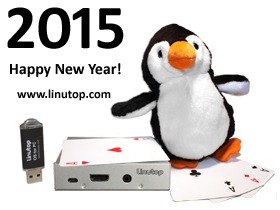
Paris, January 1st, 2015, 00.00am (Just in Time)
Happy New Year !!
Feliz Año Nuevo !!
Ein Gutes Neues Jahr !!
Bonne Année !!
Onnellista Uutta Vuotta !!
ukkig Nieuwjaar !!
Gott nytt år !!
Felice anno nuovo !!
Godt nytår !!
So, What’s New?
- Linutop XS Ultra Mini Computer fanless and energy efficient (3 Watts), ready to use.
- Linutop OS 14.04 For Desktop PC, Secure Internet Access, Signage…Try it on your own PC!
- Linutop 5 Mini PCs fanless and energy efficient.
- Linutop Kiosk software for digital Signage and Secure Internet access in public location
- Linutop TV : New Digital Signage Service over the web
Save the snow for the penguin: use energy efficient computing solutions!
recycle an old PC with linutop OS (and save money)!
Linutop Team is wishing you a Happy Green Year 2015!
January 1st, 2015 - Tags: digital signage, Green IT, mini PC linutop
Posted in English, French, Green IT, Linutop, Linutop OS, Small PC | No Comments »

Seattle, 04 November, 14.00pm
Seattle’s Third Avenue bus stops are among the busiest in the region: one bus stop may serve up to 15 bus lines and can average up to 4000 boardings on a typical weekday.
In order to provide users with a better service, Seattle DOT is deploying a variety of real time transit information around the city.
Local businesses and organizations on Third Avenue have contributed in making the deployment of Linutop systems very simple by hosting the power efficient PCs along with the 40” LCD monitors in their windows.
Click here for the complete Seattle DOT article.
Linutop OS demo available below, allows you to create very easily a Digital Signage solution thanks to “Linutop Kiosk” software.
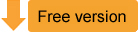
November 14th, 2014 - Tags: digital signage, small PC
Posted in Case Studies, Digital Signage, English, Linutop | No Comments »
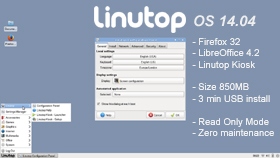 Une nouvelle version de Linutop Operating System 14.04 est disponible pour tous les mini PC et NUC (Intel): – Linutop OS s’appuie sur la version 14.04 LTS d’Ubuntu avec l’environnement graphique ‘XFCE’ plus classique et surtout plus petit (< 1GB). Il est fourni avec les principaux logiciels Linux : Firefox 32, Libre Office 4, et VLC 2 Media player ainsi que tous les pilotes Linux à jour. – Linutop Security Lock: Le système peut être verrouillé en lecture seule, afin d’éviter l’altération par virus ou mauvaise manipulation. La possibilité de revenir à la configuration d’origine diminue les coûts de maintenance. – Linutop Kiosk software :
Une nouvelle version de Linutop Operating System 14.04 est disponible pour tous les mini PC et NUC (Intel): – Linutop OS s’appuie sur la version 14.04 LTS d’Ubuntu avec l’environnement graphique ‘XFCE’ plus classique et surtout plus petit (< 1GB). Il est fourni avec les principaux logiciels Linux : Firefox 32, Libre Office 4, et VLC 2 Media player ainsi que tous les pilotes Linux à jour. – Linutop Security Lock: Le système peut être verrouillé en lecture seule, afin d’éviter l’altération par virus ou mauvaise manipulation. La possibilité de revenir à la configuration d’origine diminue les coûts de maintenance. – Linutop Kiosk software :
-Internet Kiosk: Permet de configurer en quelques cliques : avec ou sans barre de navigation, mode plein écran, verrouillage des sites interdits ouautorisés à la navigation.
-Display Kiosk: Permet de configurer simplement une « playlist » pour un affichage en plein écran (image, lien URL, page web, vidéo HD, musique), il est compatible avec le système de diffusion Linutop.tv et possède une télécommande.
| Avantages |
Principaux usages |
- Poids : Moins de 850 Mb
- Installation simple et rapide : Moins de 3 minutes
- Sécurisé, simple d’utilisation, faible coût de maintenance
- Nécessite peu de ressources processeur PIII 800MHz, 512Mo de RAM pour une installation sur PC standard afin de « recycler » un vieux PC, depuis un petit Asus tel que Eee PC 4G jusqu’au dernier Intel NUCBay trail (DE3815TYKHE Flash interne) .
|
- Kiosque Internet : Salle d’attente, hotel, bureau, hôpital, école, librairie, borne d’accès internet publique…
- Affichage dynamique : Point de vente, restaurant, musée, transports en commun, conférence, exposition…
- Système pour usage multiple : Bibiliothèque, école, bureau partagé, usine…
|
Pour plus d’information concernant Linutop OS,,
March 25th, 2014 - Tags: digital signage, Linux OS, NUC
Posted in Affichage Dynamique, French, Linutop, Linux, Mini PC | No Comments »

Linutop Kiosk is a powerful software to setup a:
- Secure Internet access Kiosk (HTML5)
- Digital signage system (jpg, pdf, mp3, mp4…)
- Multimedia player local or via linutop.tv Security and Privacy for Internet access ( Public access, kids, online catalogue)
This new version features a network remote control for smart phone, tablets or PC allowing: – Selection of a local playlist – Direct display a text message – To select a linutop.tv channel Linutop kiosk is light and can handle a large number of display and/or Internet access needs, with minimal power consumption.
Try Linutop OS Demo for Raspberry Pi.
March 20th, 2014 - Tags: #raspi, digital signage, Linux, raspberry
Posted in Digital Signage, English, Green IT, Linutop, Press, Video (english) | 2 Comments »
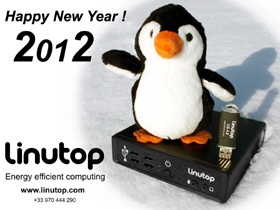
Paris, January 1st, 2012, 00.00am (Just in Time)
Happy New Year !!
Feliz Año Nuevo !!
Ein Gutes Neues Jahr !!
Bonne Année !!
Onnellista Uutta Vuotta !!
ukkig Nieuwjaar !!
Gott nytt år !!
Felice anno nuovo !!
Godt nytår !!
So, What’s New?? - Linutop OS & Linutop Kiosk For Digital Signage Or Secure Internet Access.
March 1st, 2012 - Tags: digital signage, Energy Efficient PC, Hospitality, Linutop, Linutop OS, News, Penguin, small PC
Posted in Affichage Dynamique, Digital Signage, English, French, Linutop | No Comments »

Vitrilia, a digital display total solutions provider, specializes in display services to real estate agencies.
The company looked for a small, robust, and energy-efficient computer which would obtain the latest real estate information via an internet connection to display at each real estate agency branch.
It was also important that the computer be low maintenance because technical interventions at each branch location would have been costly.
Finally, Vitrilia wanted a small size computer that would be easy to ship as well as discrete.
After considering a number of options, Vitrilia selected Linutop 2 because it is small, robust, low maintenance, and energy-efficient. Also, Vitrilia realized that in the long run, the Linutop would be cost efficient because it is built for high security with a re-set feature that eliminated the need for on-site technical intervention.
Another differentiating factor with Linutop was that the initial set-up settings could be easily replicated across Linutops using a USB key, making deployment across multiple units easy.
Today, nearly 1000 Linutop 2 are used in many real estate agencies as part of Vitrilia’s service offering.
March 22nd, 2011 - Tags: digital signage, Linutop, orpi, real estate, vitrilia
Posted in Case Studies, English, Linutop | 1 Comment »